Vista Ademco -10SE User's Guide
Browse online or download User's Guide for Security access control systems Vista Ademco -10SE. Vista Ademco -10SE User`s guide User Manual
- Page / 80
- Table of contents
- BOOKMARKS


- VISTA-128B 1
- Commercial Burglary 1
- Alarm System 1
- TABLE OF CONTENTS 2
- System Overview 4
- System Overview (cont’d) 5
- About The Keypads 10
- Functions Of The Keypad 11
- Entry/Exit Delays 14
- General Information 15
- Duress Code 15
- Quick Arming 15
- Authority Levels 16
- To Exit User Edit Mode 18
- To Add a User 18
- To Change a User's Code 20
- To Delete a User 21
- Accessing Other Partitions 22
- Master Keypad Operation 23
- FAULT 002 LOADING 24
- DOCK WINDOW 24
- Common Lobby Operation 25
- Checking For Open Zones 28
- Using the 29
- READY Key 29
- Bypassing Protection Zones 30
- Quick Bypass 31
- Displaying Bypassed Zones 31
- (With Entry Delay ON) 32
- (With Entry Delay OFF) 33
- Using the 1 OFF Key 36
- Memory of Alarm 36
- Using The Keyswitch 37
- Chime Mode 38
- Panic Keys 40
- Panic Keys (cont’d) 41
- Speed Key (Macros) 42
- Speed Key (Macros) (cont’d) 43
- Access Door Control 44
- Using #70 Relay Menu Mode 45
- NN DEVICE IS OFF 46
- HIT THE "T" KEY 46
- Using Schedules 47
- Using Schedules (cont’d) 48
- Programming Device Timers 51
- See your installer for 52
- 00 DAYS? MTWTFSS 53
- HIT 0-7 X X 53
- 00 PERMANENT ? 53
- 0 = NO, 1 = YES 0 53
- Event Log Procedures 54
- Typical Event 55
- Log Display 55
- Typical Category 55
- Select Screen 55
- (To Be Conducted Weekly) 56
- Testing The System (cont’d) 57
- Fire Alarm System 58
- Fire Alarm System (cont’d) 59
- Trouble Conditions 60
- Trouble Conditions (cont’d) 61
- Emergency Evacuation 66
- Maintaining Your System 67
- Routine Care 68
- FUNCTION PROCEDURE COMMENTS 69
- (Alpha Display Keypads) 71
- Glossary 72
- (DOC) STATEMENT 75
- WARNING! 76
- (continued) 77
- ¬.hl 80
- 165 Eileen Way 80
- Syosset, New York, 11791 80
Summary of Contents
K3270 6/98SSeeccuurriittyySSyysstteemmUser’s GuideVISTA-128BCommercial BurglaryAlarm System
– 10 –About The KeypadsGeneralIMPORTANT: If the keypad beeps rapidly uponentering the premises, it indicates that an alarmhas occurred during your ab
– 11 –Functions Of The KeypadREADYARMEDPANICOFF AWAY STAYMAX TEST BYPASSINSTANT CODE CHIMEREADY1236548970*#ABCD1512534679101213118171416LOCATION OF DE
– 12 –Functions Of The Keypad (cont’d)1. ALPHA DISPLAY WINDOW: A2-line, 32-character Liquid CrystalDisplay (LCD). Displays protectionpoint identifica
– 13 –Functions Of The Keypad (cont’d)10. CHIME KEY: Turns on & offthe CHIME mode. When on, anyentry through a protected delay orperimeter zone
– 14 –Entry/Exit DelaysGeneral InformationYour system has preset time delays, known as exit delay and entrydelay. Whenever you arm your system, exit d
– 15 –Security Codes & Authority LevelsGeneral InformationAt the time of installation, you were assigned an authority level and apersonal four-dig
– 16 –Security Codes & Authority Levels (cont’d)system. The security code must always be used to disarm the system,however.Authority LevelsAuthori
– 17 –Security Codes & Authority Levels (cont’d)To view your authority level and system capabilities:1. Enter your code + ✴ + ✴ .2. The keypad
– 18 –Security Codes & Authority Levels (cont’d)To Exit User Edit ModeYou can exit any of the user edit modes described on the followingpages at a
– 19 –Security Codes & Authority Levels (cont’d)RF BUTTON ?0 = NO , 1 = YESThis prompt will appear if a 5800 seriesbutton transmitter has been sup
– 2 –TABLE OF CONTENTSSYSTEM OVERVIEW ...4General...4A Partitione
– 20 –Security Codes & Authority Levels (cont’d)PART. 1 A0* WHSEUSER 003 AUTH=3G.When all partitions have been displayed, thekeypad will scroll t
– 21 –Security Codes & Authority Levels (cont’d)To Delete a UserCODE1. Enter Master or Manager code and press the 8 key + usernumber to be de
– 22 –Accessing Other PartitionsTo Access Another PartitionEach keypad is assigned a default partition for display purposes, andwill show only that pa
– 23 –Accessing Other Partitions (cont’d)Master Keypad OperationA "Master" keypad is one that reflects the status of the entire system(Parti
– 24 –Accessing Other Partitions (cont’d)FAULT 002 LOADINGDOCK WINDOWAdditional zone faults will be displayed one at a time. To display anew partitio
– 25 –Accessing Other Partitions (cont’d)Common Lobby OperationWhen an installation consists of a partition that is shared by users ofother partitions
– 26 –Accessing Other Partitions (cont’d)c. Arming the last partition programmed to arm the lobby willautomatically attempt to arm the lobby. If any
– 27 –Accessing Other Partitions (cont’d)Other Methods of Arming/DisarmingWhen arming or disarming a partition that affects and/or arms thecommon lobb
– 28 –Checking For Open ZonesUsing the ✴ READY KeyBefore arming your system, all protected doors, windows and otherprotection zones must be closed or
– 29 –Displaying All Zone DescriptorsUsing the ✴ READY KeyThe Alpha Keypads can also display all the zone descriptors that areprogrammed in your syst
– 3 –SPEED KEY (MACROS)...42General Information ...42Defining...
– 30 –Bypassing Protection ZonesUsing the 6 BYPASS KeyThis key is used when you want to arm your system with one or morezones intentionally unprot
– 31 –Bypassing Protection Zones (cont’d)Quick BypassYour system allows you to easily bypass all open (faulted) zoneswithout having to enter zone numb
– 32 –Arming Perimeter Only(With Entry Delay ON)Using the 3 STAY keyUse this key when you are staying home, but might expect someone touse the ent
– 33 –Arming Perimeter Only(With Entry Delay OFF)Using the 7 INSTANT KeyUse this key when you are staying home and do not expect anyone touse the
– 34 –Arming All Protection(With Entry Delay ON)Using the 2 AWAY KeyUse this key when no one will be staying on the premises.When armed in AWAY mo
– 35 –Arming All Protection(With Entry Delay OFF)Using the 4 MAXIMUM KeyUse this key when the premises will be vacant for extended periods oftime
– 36 –Disarming And Silencing AlarmsUsing the 1 OFF KeyThe OFF key is used to disarm the system and to silence alarm andtrouble sounds. See "
– 37 –Using The KeyswitchGeneralYour system may be equipped with a keyswitch for use when armingand disarming a partition. A red and green light on th
– 38 –Chime ModeUsing the 9 KeyYour system can be set to alert you to the opening of a door or windowwhile it is disarmed by using CHIME mode. Whe
– 39 –Viewing Central Station MessagesGeneral InformationUsers of the system may periodically receive messages on theirdisplay screens from their moni
– 4 –System OverviewGeneralCongratulations on your ownership of an Ademco Partitioned SecuritySystem. You've made a wise decision in choosing it,
– 40 –Panic Keys(For Manually Activating Silent And/Or Audible Alarms)Using Panic KeysYour system may have been programmed to use special keycombinati
– 41 –Panic Keys (cont’d)(For Manually Activating Silent And/Or Audible Alarms)external bells or sirens. (ALARM plus a zone number would also bedispla
– 42 –Speed Key (Macros)General InformationThe “A”, “B”, “C”, and/or “D” keys can be used to activate a string ofcommands up to 32 keystrokes each. T
– 43 –Speed Key (Macros) (cont’d)ExecutingTo execute a Speed Key sequence, do the following:If a lettered key, A-B-C, has been assigned as a Speed Key
– 44 –Access Door ControlGeneral InformationYour system may be set up such that a locked access door (such as ina lobby) can be unlocked momentarily o
– 45 –Using #70 Relay Menu ModeGeneral InformationYour system may be set up so that certain lights or other devices canbe turned on or off by using th
– 46 –Using #70 Relay Menu Mode (cont’d)NN DEVICE IS OFFHIT THE "T" KEYVoice: "voice descriptor DEVICE nn ON/OFF.TO EXIT ENTER 00 N
– 47 –Using SchedulesDelaying the Closing TimeYour system's programmed schedules may automatically arm thesystem at a predetermined time. In the
– 48 –Using Schedules (cont’d)Schedules are comprised of an arming (closing) time window and adisarming (opening) time window. A time window is simply
– 49 –MON DISARM WIND.07:45AM 08:45AMThe cursor will be positioned on the tens ofhours digit of the start time for Monday'sdisarm window. Enter
– 5 –System Overview (cont’d)ZonesYour system's sensing devices have been assigned to various "zones."For example, the sensing device o
– 50 –Using Schedules (cont’d)DAYS ? MTWTFSSHIT 0-7 X XThis is the prompt that actually activatesthe temporary schedule, and allows thetemporary
– 51 –Programming Device TimersGeneral InformationDevice timers consist of an ON time & an OFF time, and selecteddays of the week in which they ar
– 52 –Programming Device Timers (cont’d)See your installer fordevice numbers.00 ENTER OUTPUT#00Enter the desired output device number (1-16). As the n
– 53 –Programming Device Timers (cont’d)00 DAYS? MTWTFSSHIT 0-7 X XSelect the days on which the device is to beactivated by entering 1-7 (Monda
– 54 –Event Log ProceduresGeneral InformationThe system has the ability to recordvarious events in a history log whereineach event is recorded in one
– 55 –Event Logging Procedures (continued)4. Use the [3] & [1] keys (for nextand previous categories respec-tively) to display the categories ofev
– 56 –Testing The System(To Be Conducted Weekly)Using the 5 TEST KeyThe TEST key puts your system into Test mode, which allows eachprotection poin
– 57 –Testing The System (cont’d)Testing Your System1. Open and close each protected door and window in turn and listenfor three beeps. The identific
– 58 –Fire Alarm SystemGeneralYour fire alarm system (if installed) is on 24 hours a day, providingcontinuous protection. In the event of an emergenc
– 59 –Fire Alarm System (cont’d)2. If the keypad does not indicate a READY condition after thesecond OFF sequence, press the READY key to display the
– 6 –System Overview (cont’d)The following table lists the four different arming modes and theresults of each.Features For Each Arming ModeArmingModeE
– 60 –Trouble ConditionsTypical Trouble DisplaysThe word CHECK or TRBL on the Keypad's display, accompanied bya rapid "beeping" at the
– 61 –Trouble Conditions (cont’d)• A display of “CHECK” or “TRBL” accompanied by a numericdisplay of “9XX,” where XX = 00-99, indicates a system trou
– 62 –Trouble Conditions (cont’d)Power FailureIf the POWER indicator is off, operating power for the system hasstopped and is inoperative. CALL FOR SE
– 63 –Recommendations For Proper ProtectionTHE FOLLOWING RECOMMENDATIONS FOR THE LOCATION OF FIREAND BURGLARY DETECTION DEVICES HELP PROVIDE PROPERCOV
– 64 –Recommendations For Proper Protection (cont’d)DININGKITCHENBEDROOMBEDROOMBEDROOMBEDROOMLIVING ROOM✪✪✪✪✪▲▲BEDROOMBDRMBDRMDINING LIVING ROOMTV ROO
– 65 –Recommendations For Proper Protection (cont’d)Recommendations For Proper Intrusion ProtectionFor proper intrusion coverage, sensors should be lo
– 66 –Emergency EvacuationEstablish and regularly practice a plan of escape in the event of fire. The followingsteps are recommended by the National F
– 67 –Maintaining Your SystemTaking Care of Your SystemThe components of your security system are designed to be as free ofmaintenance as possible. Ho
– 68 –Maintaining Your System (cont’d)Note: The low battery message comes on as a warning that batteryreplacement in indicated sensor(s) is due within
– 69 –Quick Guide To System FunctionsFUNCTION PROCEDURE COMMENTSCheck Zones Press [✱]. To view faulted zones when system notready.Display AllDescripto
– 7 –System Overview (cont’d)Using SchedulesYour system may have been programmed with schedules forautomatically arming, disarming and activating vari
– 70 –Quick Guide To System Functions (cont’d)FUNCTION PROCEDURE COMMENTSChange a User'sCodeEnter master/manager code.Press CODE [8].Enter user&a
– 71 –Summary Of Audible Notification(Alpha Display Keypads)SOUND CAUSE DISPLAYLOUD,INTERRUPTED*Keypad & ExternalFIRE ALARMFIRE is displayed; desc
– 72 –GlossaryThe following terms are used throughout the manual.ARM/DISARM: “Armed” simply means that the burglary portion of yoursystem is turned
– 73 –UL NOTICE: This is a “GRADE A” system.“FEDERAL COMMUNICATIONS COMMISSION (FCC) Part 15 STATEMENT”This equipment has been tested to FCC requireme
– 74 –“FEDERAL COMMUNICATIONS COMMISSION (FCC) Part 68 NOTICEThis equipment complies with Part 68 of the FCC rules. On the front cover of this equipme
– 75 –CANADIAN DEPARTMENT OF COMMUNICATIONS(DOC) STATEMENTNOTICEThe Canadian Department of Communications labelidentifies certified equipment. This ce
– 76 –WARNING!THE LIMITATIONS OF THIS ALARM SYSTEMWhile this system is an advanced design security system, it does not offer guaranteed protection aga
– 77 –WARNING!THE LIMITATIONS OF THIS ALARM SYSTEM(continued)• Alarm warning devices such as sirens, bells or horns may not alert people or wake up sl
– 78 –Index#70 command...454285 or 4286 VIP module...8, 45AC Loss...
– 79 –Manager...16Master...16Master Keypad...
– 8 –System Overview (cont’d)Master Keypad OperationA "Master" keypad is one on which the status of all 8 partitions isdisplayed simultaneou
¬.hlK3270 6/98ADEMCO ONE YEAR LIMITED WARRANTYAlarm Device Manufacturing Company, a Division of Pittway Corporation, and its divisions, subsidiar
– 9 –System Overview (cont’d)• Control 4204/4204CF relays devices and lights and appliancesthrough the #70 Manual Relay Activation mode.Complete info
More documents for Security access control systems Vista Ademco -10SE
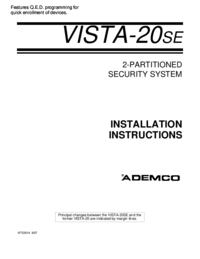




 (8 pages)
(8 pages)







Comments to this Manuals